Getting Things Done (GTD) is more than just a productivity method; it's a framework designed to help you regain control of your workload, reduce stress, and allow you to focus on what truly matters.
Developed by David Allen, GTD has helped countless professionals tackle the demands of modern life by offering a clear, actionable approach to managing tasks, commitments, and projects.
In this article, we'll explore the principles of GTD and how they can be applied effectively within Zoho Workplace, helping individuals and teams streamline productivity and get things done with less friction.
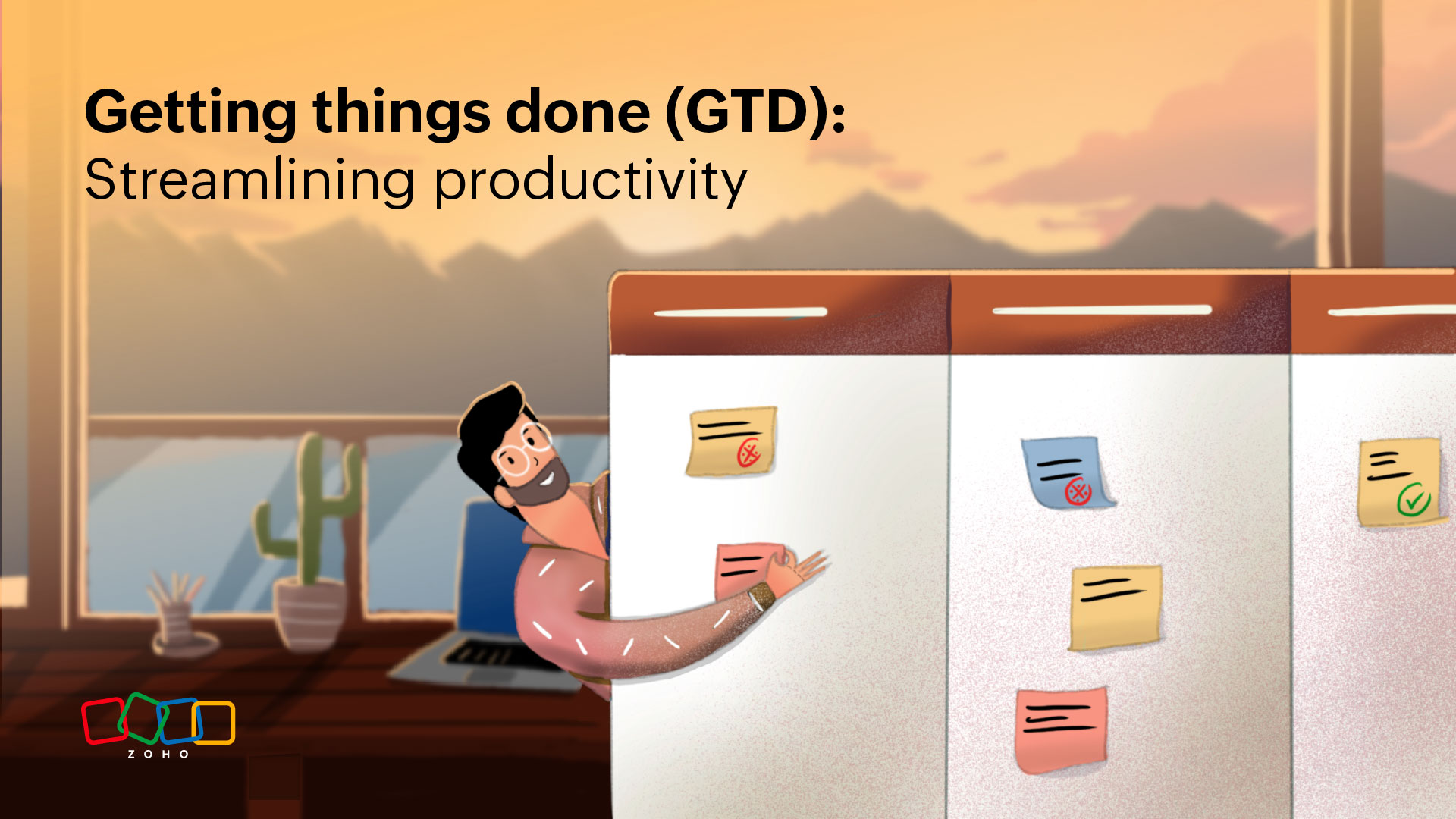
Understanding the basics of GTD
GTD is centered around capturing every task, idea, and commitment in a system you trust so that your mind is freed up to focus on the actual work. It breaks productivity into five steps: capture, clarify, organize, reflect, and engage.
Capture: Collect everything that requires attention, whether it’s a project idea, an urgent email, or a fleeting thought. By capturing everything in one place, you ensure that nothing important is overlooked.
Clarify: Process what you’ve captured and decide what action needs to be taken. Is it something actionable? Does it need to be deferred or delegated?
Organize: Structure the outcomes of the clarification phase, arranging them into lists, projects, or categories, so that everything is exactly where it needs to be.
Reflect: Regularly review your lists and system. Reflection ensures you're up to date with your commitments and prevents anything from falling off your radar.
Engage: Execute your tasks based on context, energy, priority, and time available.
This structured approach makes the GTD method particularly beneficial for users managing diverse tasks and responsibilities, and Zoho Workplace is the ideal platform for this.
Integrating GTD with Zoho Workplace tools
If you’re having trouble tackling the specifics of GTD, Zoho Workplace offers a suite of collaborative tools that can easily integrate with the method, making it an ideal digital environment to implement this productivity system.
1. Capture using Zoho Notebook
The first step of GTD is capturing every thought, idea, and task that crosses your mind. Zoho Notebook is perfect for this purpose. It provides a digital platform where you can quickly jot down ideas, create to-do lists, or record meeting highlights.
The ease of tagging notes and creating checklists allows users to group and structure their captured thoughts effectively.
And with Zoho Notebook’s mobile app, you can make capturing a habit, no matter where you are. Capture tasks as they arise during a conversation, in a meeting, or even during a commute, ensuring that you never lose a potentially important idea.
2. Clarify with Zoho Mail and Zoho Cliq
Once you’ve captured everything, the next step is to clarify what action needs to be taken for each item. With Zoho Mail and Zoho Cliq, you can triage your incoming emails and chats into specific actions.
For example, Zoho Mail’s ability to convert emails into tasks or events is a powerful way to integrate GTD's clarification step. You can easily decide if an email requires action, follow-up, or simply needs to be archived. Similarly, in Zoho Cliq, you can turn a quick chat into a task to follow up later, ensuring you remain proactive in managing your responsibilities.
3. Organize with Zoho ToDo
After clarifying your tasks, organizing them is crucial. For simple, day-to-day tasks, Zoho ToDo offers a streamlined way to keep track of actionable items. You can create categorized lists, set deadlines, and even attach contextual notes, helping to ensure that your tasks are managed in an organized and prioritized manner.
In true GTD fashion, using Zoho ToDo means you can create specific lists like “Next Actions,” “Waiting For,” and “Someday/Maybe” to ensure everything has its proper place.
4. Reflect using Zoho Calendar and weekly reviews
The reflect step is often the most overlooked part of GTD, but it’s critical for success. Regular reviews help keep your system functional and aligned with your priorities. Zoho Workplace can support this habit through weekly or even daily reviews of what’s on your plate.
Use Zoho Calendar to schedule dedicated time blocks for reflection and review. These sessions should involve scanning through your Zoho Tasks, Calendar, and even your Notebook entries to determine what's still relevant, what needs to be updated, and what can be removed or delegated. It helps you keep your workspace clean, organized, and actionable, avoiding clutter that can otherwise derail your productivity.
5. Engage with task prioritization
The final GTD step—engage—involves actually doing the work. Here, Zoho ToDo comes into play again by helping you choose what needs to be done next based on available time, context, energy, and priorities.
The ability to flag tasks, assign priorities, and set deadlines makes it easy to identify and focus on high-impact activities.
Use boards views in Zoho ToDo to get a visual representation of your workload, and find a straightforward way to choose your next actions without feeling overwhelmed. This format gives you a clear view of what's in progress, what needs attention, and what can be tackled when you have more time or energy.
Best practices for using GTD
Adopting GTD can amplify your productivity, but a few best practices can ensure maximum efficiency and prevent slip-ups. Apply these tips and you’ll notice a drastic improvement in your experience with GTD.
Consolidate tools where possible: Avoid scattering tasks across multiple platforms. Using a limited set of tools that integrate well can help minimize the cognitive load associated with tool-switching.
Create context-based task lists: With GTD, context is a powerful tool for deciding what tasks to tackle. Create separate lists for contexts like “Work,” “Calls,” or “Home” to ensure you’re always working on what makes the most sense.
Automate where possible: Automation can help you save time on mundane processes such as updating task status, moving files, or even creating recurring reminders. Automation allows you to focus your energy on tasks that require creative problem-solving or strategic thinking.
Use tags and color codes: Use tags and color coding to easily categorize notes, tasks, and projects. This adds an extra layer of visual organization that makes managing information simpler.
Overcoming common challenges with GTD
The GTD methodology, though highly effective, comes with its own set of challenges, especially if the team applying it doesn’t have previous experience with it. In particular, organizations and individuals often struggle with the following issues.
Information overload
GTD can sometimes lead to information overload, especially in a workplace overflowing with data points. To counter this, use Zoho Notebook to break larger, more intimidating notes into smaller, more actionable parts. Turn an overwhelming task into multiple smaller, manageable tasks that can be tackled independently.
Staying consistent
It can be challenging to stay consistent with all five GTD steps. Using Zoho Calendar to set up reminders for weekly reviews can help. Ensure that you have a dedicated 30-minute reflection time every week where you look at your overall system, adjust priorities, and clear out unnecessary tasks.
Prioritizing tasks effectively
When everything is in the system, it can be difficult to know what to work on first. Using Zoho ToDo to clearly label task priorities (e.g., “High,” “Medium,” “Low”) and deadlines can help you focus on what matters most. Remember, engaging with your tasks shouldn’t just be about doing more, but doing the right things at the right time.
Why GTD works well for teams in Zoho Workplace
One of the most significant benefits of GTD is that it's versatile enough to work well for both individuals and teams. Within Zoho Workplace, GTD becomes even more powerful for team productivity.
Transparency and accountability: Using Zoho ToDo means that tasks are visible to everyone on the team, ensuring accountability. Team members can see what everyone is working on, the status of each task, and who is responsible for what.
Clear next actions: For teams, having a clear understanding of the next action is vital. GTD encourages defining the “next action,” and Zoho ToDo allows you to break larger tasks into smaller steps or subtasks that can be assigned to different team members, eliminating ambiguity and streamlining collaboration.
Flexible collaboration: Zoho Cliq and Zoho WorkDrive help with efficient communication and document sharing, making collaboration smoother. Instead of cluttering email with status updates, teams can use Zoho Cliq for real-time discussions and share relevant files directly via Zoho WorkDrive, ensuring that everything stays in sync.
Conclusion
The Getting Things Done (GTD) methodology offers a robust framework to help individuals and teams regain control of their workloads. When implemented through Zoho Workplace, GTD takes on a new dimension of efficiency, allowing users to leverage Zoho's integrated suite of tools to capture, clarify, organize, reflect, and engage—all without the friction of switching platforms or hunting for information.
From capturing ideas in Zoho Notebook to managing complex projects in Zoho ToDo, Zoho Workplace provides an ideal digital environment for making GTD an actionable reality. The key to success lies in building habits around capturing, organizing, and reflecting regularly, ensuring your productivity system remains strong and helps you engage with your tasks meaningfully.
Implementing GTD doesn’t just make you better at getting things done—it helps you get the right things done at the right time, ultimately leading to more focus, less stress, and a significant improvement in both individual and team productivity.
Comments