If you are a medium sized business or an enterprise, your organization would have invested on an intranet solution for document management. All documents are uploaded and accessed from this central repository. For viewing/editing documents, your users would be using desktop-based software like Microsoft Office installed in their PCs / laptops. Currently, your workflow for accessing a document would be like below :
- User downloads the document from the document repository to his/her local hard drive
- Uses a desktop-based software to read and (if need be) make changes to the document
- Uploads it back to the document repository
[Note : If the machine from where the repository is accessed doesn't have the necessary software, the document cannot be viewed/edited]
How can the above flow be improved using Zoho?
By using Zoho's Remote API. This is how it works :
- Clicking on a document will open it in the Zoho editor. Based on the file type (doc, xls, ppt etc), Zoho Writer, Zoho Sheet or Zoho Show editor will open the document.
- Once the document is viewed/edited and saved, the saved copy will be transferred to the enterprise document repository.
As you can see, this model is a more straight-forward and an easier one. No need to download a document copy, view/edit using a desktop-based software, then upload back to the repository. There is no duplicate copy of the document created locally in the user's machine. And most importantly, no need to install costly desktop software in each of your user's machines. Using Zoho's Remote API is secure. And you don't need to have a Zoho account for each of your users.
For illustration, screenshots taken from box.net
If you are planning to implement the Zoho Remote API, do write to us at api@zoho.com. For more details, refer to the Zoho API Documentation.
Related Article : An enterprise balancing act in the cloud, by Oliver Marks @ ZDNet.
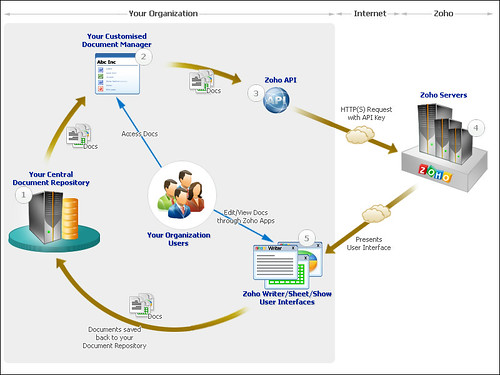

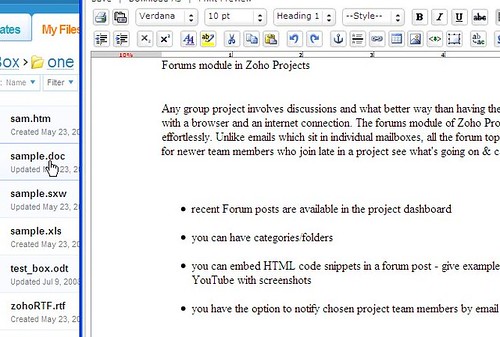
Hi..
I m new to ZOHO API.I just want to know that Where this Central Document Repository present.User Pc(user domain which is accessible publicaly ) or it is on Zoho server.----------------------------------------------------
Thank You
Hi..
I m new to ZOHO API.I just want to know that Where this Central Document Repository present.User Pc(user domain which is accessible publicaly ) or it is on Zoho server.----------------------------------------------------
Thank You
Hi, from Paris
Central document repository is an good this for this technology, but is there any appliance features for an central apps repository.
Hi, from Paris
Central document repository is an good this for this technology, but is there any appliance features for an central apps repository.
Dan : By 'Customized Document Management', we mean the implementation code of Zoho API that the enterprises have to write. As said in the blog post, Box.net's implementation of Zoho Remote API is given as an example (though box.net comes under the online storage vendor category).Nijyah : Thanks!Sjmielh : Thanks for pointing out! We'll explore this option.Sam : With the Remote API, the document isn't stored on Zoho's servers. The document contents get rendered on the Zoho Writer/Sheet/Show editor UI and saved back to your (the enterprise's / business') own servers.Gabriel : Yes, Huddle is one more company which has integrated Zoho Remote API. A few others who have implemented Zoho's API.
Dan : By 'Customized Document Management', we mean the implementation code of Zoho API that the enterprises have to write. As said in the blog post, Box.net's implementation of Zoho Remote API is given as an example (though box.net comes under the online storage vendor category).Nijyah : Thanks!Sjmielh : Thanks for pointing out! We'll explore this option.Sam : With the Remote API, the document isn't stored on Zoho's servers. The document contents get rendered on the Zoho Writer/Sheet/Show editor UI and saved back to your (the enterprise's / business') own servers.Gabriel : Yes, Huddle is one more company which has integrated Zoho Remote API. A few others who have implemented Zoho's API.
I believe this is what the folks at Huddle are doing with their option to create a document or spreadsheet online, which can then be saved as a (shared) file within a workspace.
I believe this is what the folks at Huddle are doing with their option to create a document or spreadsheet online, which can then be saved as a (shared) file within a workspace.
so...
with the zoho remote API, the document is uploaded on zoho's servers ?
so...
with the zoho remote API, the document is uploaded on zoho's servers ?
I think it would be great to support the new CMIS specification of the ECM world (EMC, MS, IBM, Alfresco,...). More information: http://www.emc.com/about/news/...
I think it would be great to support the new CMIS specification of the ECM world (EMC, MS, IBM, Alfresco,...). More information: http://www.emc.com/about/news/...
I really enjoy the ZOHO Writers website. There are so many choices of writing tools to pick.
I really enjoy the ZOHO Writers website. There are so many choices of writing tools to pick.
What does one use for a Customized Document Management system other than write it themselves? Is Box.net enterprise solution integrated with Zoho? Thanks.
What does one use for a Customized Document Management system other than write it themselves? Is Box.net enterprise solution integrated with Zoho? Thanks.