Wikis have typically been associated with geeks, web-savvy folks as there can be a learning curve to learn the Wiki syntax. With Zoho Wiki, we plan to eliminate this need by having a WYSIWYG editor and making it a Wiki for all. But doing this, users who have been exposed to Wiki syntax may feel the pinch like the below query from a user points out :
I have noticed that I can make an auto link to another page if the page is called something like 'ThisPage' (The traditional CamelCase Wiki syntax). But I can only reference a page named 'ThisPage' and for 'This-Page', it will not work. May be I can write it as [[This-Page]] and the Wiki will know then you want that to be an auto link.
It is the classic case of wanting to serve everyone :-) We hope to overcome this, may be by providing the original Wiki syntax as an option as well.
Coming to the user's query, we have the 'Insert Web Link' icon and there are options to link text in different ways : to other Wiki pages, external web pages and as a 'mail to' link. Choose the text to be linked and click on the 'Insert Web Link' icon (the one shown as a chain link in the second row) in the Zoho Wiki toolbar. Choose the suitable option for you there - 'Wiki Pages' (if you want the link to go another Wiki page), 'URL' (any external web page) or 'E-mail Address' (if you want the link to be a mailto: email ID). The image below shows how it would look like when the 'URL' option is chosen.
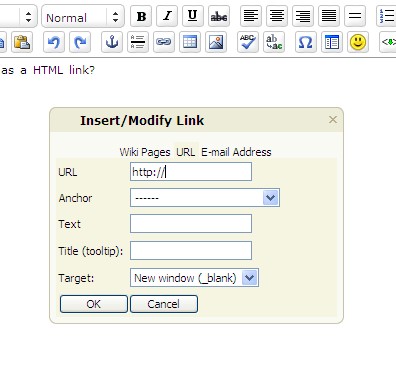
And what if there is a CamelCase word in your Wiki text which automatically shows up as a Wiki link but you want to be shown as just plain text? Simple. Choose the word/phrase and the hit the 'No Wiki' icon.
Hope you found the tips useful.
Comments