Here's one oft repeated feedback mail that we receive from Zoho Planner users :
I keep getting a reminder mail from Zoho Planner though the Appointment (or Task or Reminder) has long passed. How can I stop this?
Well, Zoho Planner offers recurring reminder options for your 'To Dos', 'Appointments' and 'Reminders'. Screenshots below of the options offered.
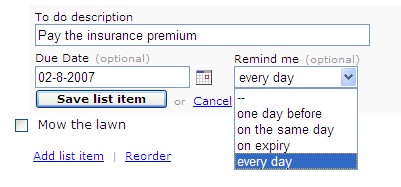
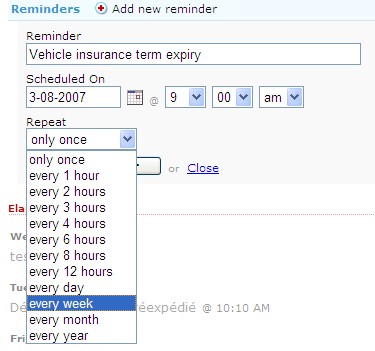
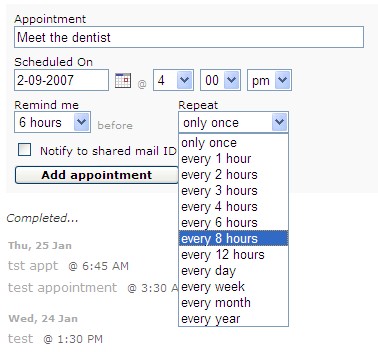
Though we set the reminder option to 'once' by default, users tend to set it to 'every n hours' or 'every n days'. Hence they end up getting the reminder emails repeatedly at their set frequency. So, if you don't want to get bombarded with the same reminder email(s) from Zoho Planner again and again, please exercise caution when setting your reminder option!
Login to your Zoho Planner account, revisit the To Dos / Reminders / Appointments sections of your Zoho Planner pages and edit/delete them as the case may be.
UPDATE : Stopping the reminder has been made easier. Each reminder email you receive will have a unique URL (HTML link) in it. Clicking on it will stop the reminder (you will see a message "The recurring reminder has been stopped" once you click on the URL, when logged in to Zoho Planner)
Comments