Did you know that you can remotely access your home PC using Zoho Meeting? Apart from using Zoho Meeting for Web Conferencing and Remote Assistance, you can use it to access your home PC remotely using just the browser. Here is how to do this...
Setup:
To get started, login to Zoho Meeting from your home PC and Create a Meeting. Give it a name - like 'My Home PC', change the 'Control Transfer' option to 'Auto' at the bottom and create the meeting.
Once the meeting is created, start the meeting. It'll prompt you to install an Active-X control. Once installed, you'll notice a 'Meeting Started Successfully' dialog near the Zoho Meeting toolbar. The toolbar can be minimized to the tray. This completes the one-time setup process.
Accessing your PC:
To access your home PC remotely, login to your Zoho Meeting and select the 'My Meetings' tab on the top. Here you'll notice 'My Home PC' meeting (or whatever name you provided) started. Choose the 'Join Meeting' option. By default, you can choose our Flash client to access your remote PC which means there are no installations on the client side, however our Java/Active-X clients are faster for this particular case.
After you join the meeting, you'll see your home desktop. To control your home desktop, choose the 'Request Remote Control' option on the top. Thats it. You'll now be able to access your home desktop from work or while you are traveling. After you are done, you can simply exit the meeting on the client side. As long as you don't end the meeting, you'll be able to access your home desktop any time. The agent installed on your home PC doesn't use suck your bandwidth when not in use.
Now the important part - because you are the only one accessing your home PC, this is absolutely FREE.
Please note that you can only access Windows desktops currently. The client can be Windows/Mac/Linux.
Hope this little tip works. Do any of you use Zoho Meeting for this purpose?
Note: Zoho Meeting currently doesn't officially support this. This is a tip based on my usage and an upgrade could break this functionality as this is not officially supported by our Zoho Meeting team.
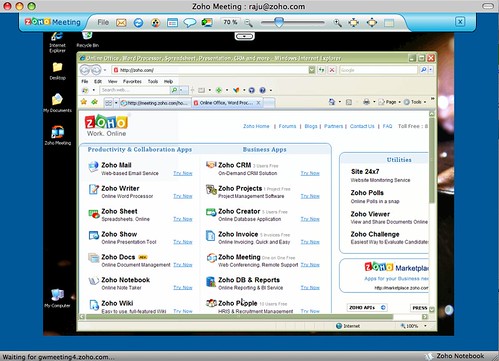
How do I can get a personal use excel and words similar like that of zoho.com?
How do I can get a personal use excel and words similar like that of zoho.com?
Hello Mr Vegesna, I only heard about Zoho a
few days ago. Previously the only "meeting"
software I knew of was "GoToMeeting" which
has a monthly charge. However they claim
NEVER to have been hacked, so I wonder if
they're superior to the equivalent Zoho
service. This article mentions that Zoho
Meeting needs ActiveX which scares me; to
my limited knowledge of it, ActiveX = bad
news for security. // Also, I personally
would like Zoho to include a book-keeping
package, or even a full accounting package.
Thanks for Zoho and for this informative
blog.
Hello Mr Vegesna, I only heard about Zoho a
few days ago. Previously the only "meeting"
software I knew of was "GoToMeeting" which
has a monthly charge. However they claim
NEVER to have been hacked, so I wonder if
they're superior to the equivalent Zoho
service. This article mentions that Zoho
Meeting needs ActiveX which scares me; to
my limited knowledge of it, ActiveX = bad
news for security. // Also, I personally
would like Zoho to include a book-keeping
package, or even a full accounting package.
Thanks for Zoho and for this informative
blog.
Hi Darkhand,Please send in your contact details to support(at)zohomeeting(dot)com or call our Toll Free 1 888 900 9646
We will be glad to assist you !
Hi Darkhand,Please send in your contact details to support(at)zohomeeting(dot)com or call our Toll Free 1 888 900 9646
We will be glad to assist you !
hmmm.. well i don't know how to use this thing i hope someone give a hand to me
hmmm.. well i don't know how to use this thing i hope someone give a hand to me
Hi Osukaru,Linux support is in our roadmap.Cheers
SRK
Hi Osukaru,Linux support is in our roadmap.Cheers
SRK
Hi Kishore,Apologies for the troubles.
I have passed the news on to my webmaster team also.
We will try and see if we can avoid images from other sites (though, in some cases, it is inevitable :) )Have a nice day,
Cheers
SRK
Hi Kishore,Apologies for the troubles.
I have passed the news on to my webmaster team also.
We will try and see if we can avoid images from other sites (though, in some cases, it is inevitable :) )Have a nice day,
Cheers
SRK
Small request, most of the entertainment websites like flickr are not accessible inside the corporate companies(proxy). Because of our proxy, we cant see the images on your blog, which are located on flickr. I request for such important, informative Zoho blogs, all images and screen-shots should be on your own local site.
Small request, most of the entertainment websites like flickr are not accessible inside the corporate companies(proxy). Because of our proxy, we cant see the images on your blog, which are located on flickr. I request for such important, informative Zoho blogs, all images and screen-shots should be on your own local site.
Great Functionality, hope that it supports Ubuntu (Linux) in the near future ;)
Great Functionality, hope that it supports Ubuntu (Linux) in the near future ;)
thank you for your information...see you next time
thank you for your information...see you next time
@Mat There are some remote desktop apps (Mac & PC) already available for iPhone on AppStore.
@Mat There are some remote desktop apps (Mac & PC) already available for iPhone on AppStore.
This makes me wonder - with remote desktop access becoming so much easier all the time - I wonder how long it will be before there is a mobile app for the iPhone that allows remote desktop access through your mobile device? Could work out really bad, but would be sweet for someone that can figure out a good way to get that to work.
This makes me wonder - with remote desktop access becoming so much easier all the time - I wonder how long it will be before there is a mobile app for the iPhone that allows remote desktop access through your mobile device? Could work out really bad, but would be sweet for someone that can figure out a good way to get that to work.
[...] med deltagare utan kostnad - 20 stycken. Jag undrar hur Zoho Meeting står sig i konkurrensen? Här beskriver man i alla fall hur man t ex på resande fot har ett webbmöte med sin egen dator där [...]
[...] med deltagare utan kostnad - 20 stycken. Jag undrar hur Zoho Meeting står sig i konkurrensen? Här beskriver man i alla fall hur man t ex på resande fot har ett webbmöte med sin egen dator där [...]
@GS, yes, we will automate this going forward.@kiran Mac version is in the roadmap.
@GS, yes, we will automate this going forward.@kiran Mac version is in the roadmap.
Any plans for a Mac version?
Any plans for a Mac version?
Wow, were not aware of this feature at all. Wondering if some automation can be done so this runs when nobody is logged on (like if you home computer is rebooted)
Wow, were not aware of this feature at all. Wondering if some automation can be done so this runs when nobody is logged on (like if you home computer is rebooted)
Well, that is a nice feature, but Logmein is free for the same purpose and doesn't require setup beforehand. Usually if I have to access my home PC remotely it is because I forgot something.
Well, that is a nice feature, but Logmein is free for the same purpose and doesn't require setup beforehand. Usually if I have to access my home PC remotely it is because I forgot something.